
Get traffic and safety information
Enhance your driving experience with real-time information
about traffic events, lane assistance, and speed limit
warnings, if available for your country or region.
Select
Menu
>
Maps
and
Drive
.
View traffic events on the map — During drive navigation,
select
Options
>
Traffic info
. The events are displayed as
triangles and lines.
Maps
© 2011 Nokia. All rights reserved.
67
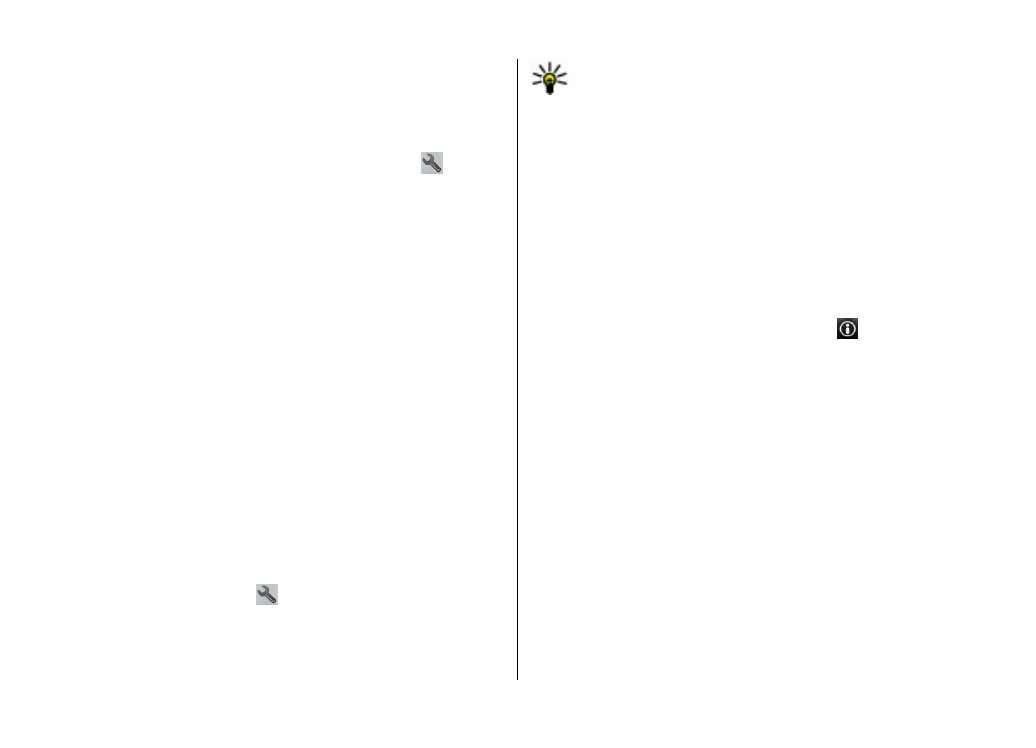
Update traffic information — Select
Options
>
Traffic
info
>
Update traffic info
.
When planning a route, you can set the device to avoid traffic
events, such as traffic jams or roadworks.
Avoid traffic events — In the main view, select and
Navigation
>
Reroute due to traffic
.
The location of speed cameras may be shown on your route
during navigation, if this feature is enabled. Some
jurisdictions prohibit or regulate the use of speed camera
location data. Nokia is not responsible for the accuracy, or the
consequences of using speed camera location data.